This week, my hometown of Ottawa will be hosting its very first WordCamp (#WCOttawa)!
I’ve mentioned in previous “School for Bloggers” posts that these kinds of events are a life bread for bloggers because it’s the best way to learn — from each other. There’s no school for this crazy thing called blogging, so this is what we do instead.
Here’s how WordCamp Central describes these gatherings, which have taken place all over the world:
“WordCamps are informal, community-organized events that are put together by WordPress users like you. Everyone from casual users to core developers participate, share ideas, and get to know each other.”
WordCamp Ottawa will be kicking off tonight with a “Pre-Camp” that provides an introduction to WordPress. It’s $5 to go. Seriously. $5. Go! You can still register right here.
And then on Saturday, there is an awesome full-day agenda for all attendees to take in. It’s $23. I know, great value, right? There are three tracks developed for the WordCamp Ottawa conference: (1) Content Creators, (2) Site Creators, and (3) Code Creators. And each track has 7 sessions.
It’s going to be hard to choose between sessions, but I plan on splitting my time between the Content Creators and Site Creators sessions. I am really excited about it all — the learning offered at this conference is very unique from other blogging-related conferences I’ve attended. There are already more than 250 registered attendees, but you can still squeak in! The link to the registration page is here.
I’m also an invited speaker at this event. Although I am likely their token non-techie, I am really honoured. The panel I am a part of is called: Building Your Business, Cause, or Brand using WordPress. (If you are attending, please come and say hello!)
As part of the build-up to this event, the organizers have been posting Speaker Profiles on the site. In these profiles, each speaker shares his/her favourite WordPress Plugins. I thought this information was invaluable. So I’ve rounded up all of the plugins mentioned and created a top 5 list.
***********************
Here are the Top 5 WordPress Plugins, as culled down by me from the more than 25 mentioned plugins, with all credit going to the WordCamp Ottawa speakers for generously sharing their tips and experience.
#1: BackupBuddy
The BackupBuddy plugin allows you to backup your entire WordPress installation. What I like best is that you can schedule these, which means I don’t have to remember to do it! Backup Buddy backs it all up and then emails me the package. This way, should I ever need my backup files, I just jump over to my email box.
#2: WordPress SEO by Yoast
This very popular plugin is one I have been meaning to use (and yet still haven’t gotten around to it) ever since I heard its creator speak at NMX (formerly called BlogWorld). WordPress SEO helps you to write better content for search engine optimization. Essentially, with this plugin, you can increase your ranking and organic click-through.
#3: Gravity Forms
Online forms are an essential tool for building a small business, and more than one of the WordCamp Ottawa speakers called out Gravity Forms for helping him/her to embed forms quickly and easily.
#4: LinkWithin
If you look to the bottom of this post, you’ll see “you might also like” and some suggested posts. This is the LinkWithin plugin. I started using it a while back because as a reader on other blogs, I loved to click through to other posts on a topic.
#5: Askimet
Last by not least, the modest Askimet. No flash here, but the Askimet plugin is absolutely essential to a blog! Otherwise the spammers’ comments slip through and your blog is filled with garbage, non-nonsensical sales pitches. To give you an idea of volume, since starting my blog, Askimet has prevented 30,425 spam comments from being posted.
***********************
As a reader and/or blogger, are any of the above plugins your faves? Any others to recommend? Please feel free to share and debate in the comments section!

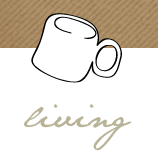











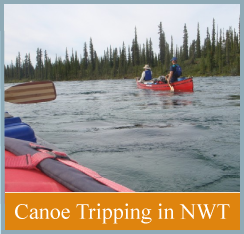



Speak Your Mind