just percolating...
Welcome to my coffee break!
Here’s where I chat about whatever is percolating in my brain on a given day … silly family anecdotes, travel tips, a new movie or book, or just life in general.
Recent Comments
- Dating for sex. Let's Go > yandex.com/poll/LZW8GPQdJg3xe5C7gt95bD?hs=caf70638498e78e9554ea457a3249978& Notification # 8345 on Dear Parks Canada: I Don’t Get It
- Sex Dating. Let's Go > yandex.com/poll/LZW8GPQdJg3xe5C7gt95bD?hs=af8cbc9dad6a3a300df695d4eb14adff& Message № 3245 on Six Recipes for Peanut-Free, Make-Ahead School Snacks
- Sex Dating. Go >>> yandex.com/poll/LZW8GPQdJg3xe5C7gt95bD?hs=7ba64133dd28ebfd2f1ef1ebb782d5ef& Notification № 8566 on Litterless Lunches: Top Picks for Teens
- Dating for sex. Let's Go - yandex.com/poll/LZW8GPQdJg3xe5C7gt95bD?hs=87d215061b42472ef9ea09a290e7d2ca& Notification # 2738 on A Weekend in Ottawa: The Governor General’s Arts Awards 2015
- Adult Dating. Go > yandex.com/poll/LZW8GPQdJg3xe5C7gt95bD?hs=396e9ddc872dee5ce844aafc6a3d3ab1& Notification № 5758 on Minecraft Lootbags (for less than $8 each!)
Copyright © 2026 · News Theme on Genesis Framework · WordPress · Log in

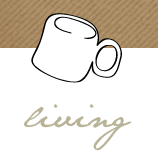










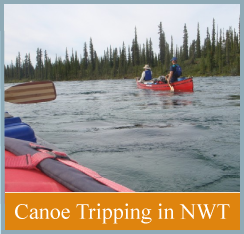



Blog Housekeeping: New Comments System Installed (Livefyre)
There’s a lot of work that goes into blogging beyond just typing and pressing publish. I learn on the fly (hello Google!), attend events like BlogWorld, and hire the very fine brains of a local developer that I’ve worked with since day one to try and keep up. There are also some hard costs like hosting fees and owning domains — these are the “keep the lights on” costs of being a blogger.
But when it comes to a lot of the tinkering and housekeeping, I tend to procrastinate. (Yeah, just like real housekeeping … who doesn’t procrastinate on laundry, right?) But just like real housekeeping, it’s satisfying to get these things done too.
So I have been going through my notes from all the sessions that I attended in BlogWorld and creating a laundry list of items to tackle. My blog’s comment system was top on the list because one of my reader’s constantly gets kicked out of the Disqus system (the one I’ve been using until tonight) when she tries to leave a comment. Frustrated, she no longer comments directly on the blog and instead will send me a tweet. (Yes, I’m talking about you Giulia!) Sure, she’s only one person. But hey, when you only have 5 readers (and that includes my parents!), one person is very important! 😉
I’ve been using Disqus for a while now because it was the first system that allowed for conversations (where back and forth responses can be kept together rather than one long list of comments from first entered to last). I had heard of another system called Livefyre that also did this because I read the PR blog Spin Sucks and they were using Livefyre in its beta version. Despite the amazing results that Gini Dietrich shared in reviewing livefyre, I was reluctant to use it because it was new and I didn’t want to start with something only to have to switch it out later.
But between Giulia’s recent troubles and attending a session with Livefyre’s Director of Community and Strategy, I decided to take the jump. In addition to the basic need for conversational flow in comments, Livefyre offers a number of other handy features.
Tagging is Pretty Great
Facebook users will be familiar with the ability to “tag.” This is very handy when you’re responding to someone’s update because if you type a friend’s name, your friend will automatically get an alert and can jump back and respond. Here is an example of what tagging looks like using the Livefyre system. All you need to do is type the person’s name.
Viewing All the Chatter
Also, you’ll notice in the above screen capture that this conversation is from Twitter. That’s because you can carry on conversations from a variety of social media locales, but have them all captured right in the Livefyre system. I think this will be a really nice feature for all of my blog readers who are not on Twitter — you’ll still be able to see conversations that have been going on related to a particular post.
Sharing is Easier
You can also tag other people to come and read a post if you think it will be of interest to them. This means you don’t have to send them a link. Just enter their name and they’ll get an alert.
Plus, you can also share from right in the comments box too.
Let me know!
So, please try out this system and see how you like it! I want to give you the best system to use, so please let me know if you run into any irksome things or simply prefer the old system I was using. It’s all about you. (But you already know that, right?)